As organizations migrate their applications and workloads to the cloud, it’s crucial to have a well-designed and optimized cloud infrastructure. This is where AWS Landing Zone comes into play, providing a pre-defined set of best practices, guidelines, and templates for creating and managing a secure, scalable, and well-architected AWS environment.
This blog post aims to shed light on its purpose, architecture, and how to streamline its management for maximum efficiency.
Introduction
What is a Landing Zone and its Purpose
A Landing Zone is a well-designed expandable and secure multi-account cloud setting.
In the case of Amazon Web Services, you can think of a landing zone as a framework that simplifies the process of setting up an AWS environment for a large organization. Its primary purpose of it is to provide organizations with a
- scalable
- secure
- and compliant
foundation to build their workloads and applications
Why Landing Zones?
Security
Various applications may possess distinct security characteristics, necessitating diverse policy and mechanism implementations for each. Engaging with an auditor becomes simpler when you can highlight a single account that accommodates the Payment Card Industry (PCI) workload.
Segregation
A single account serves as a safeguarding measure. It is crucial to confine possible dangers and security risks within an account to prevent impacting others. Various security necessities may call for the separation of accounts from one another, be it because of multiple teams or distinct security profiles. Stay encouraged while implementing safety measures.
Data segregation
By confining data repositories to a specific account, we reduce the number of individuals able to access and oversee the data storage. This effectively minimizes exposure to highly sensitive information and greatly aids in adhering to the General Data Protection Regulation (GDPR) requirements.
Business operations
Various business divisions or products may have distinct objectives and procedures. It’s important to set up separate accounts to cater to the unique requirements of each business area.
Invoicing
Establishing an account is the most effective method to differentiate items on a billing basis, covering aspects such as transfer fees. By creating multiple accounts, you can efficiently separate billing items among various business divisions, functional groups, or individual users.
Multiple Teams
Each team possesses its own unique duties and requires distinct resources. It’s essential for them not to encroach on each other’s territory within the same account while maintaining a supportive atmosphere.
Limit allocation
Each account has designated limits. By distributing tasks among various accounts, it safeguards against exceeding these limits or unintentionally overprovisioning resources, which could hinder other applications from functioning properly.
Building an AWS Landing Zone
You have two major options for building Landing Zones:
- Use AWS Control Tower
- Build your custom landing zone
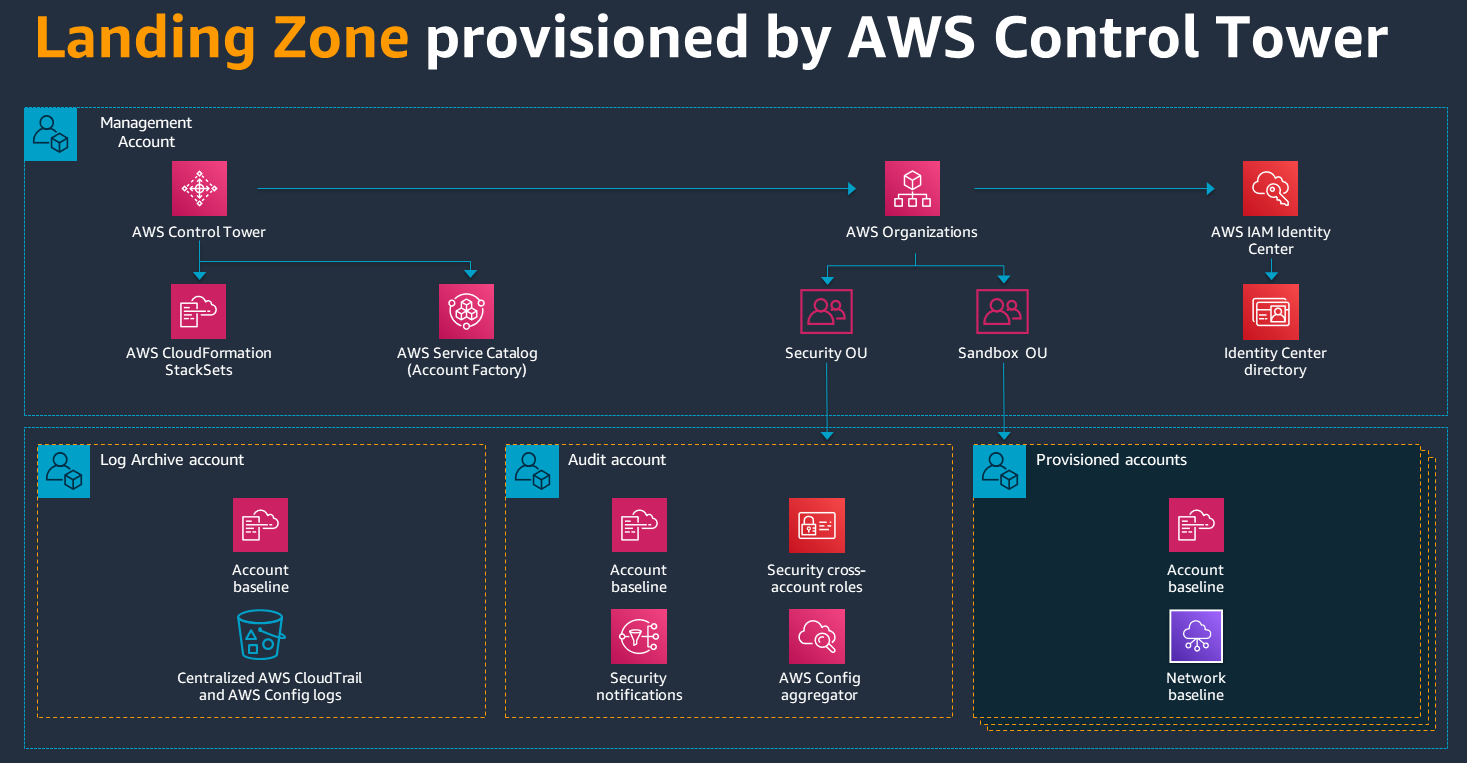
Utilizing best practices, AWS Control Tower streamlines the establishment of a fresh landing zone by employing blueprints for identity, federated access, and account configuration. A few of the blueprints incorporated within AWS Control Tower consist of:
- AWS Organizations – to configure the multi-account environment
- AWS Identity and Access Management (IAM) and Single Sign-On for cross-account security audits
- Logs from AWS Config and AWS CloudTrail are centralized and stored in S3
Using the Control Tower, you can set up the rules – guardrails, that would protect your environment from security leaks, for instance:
- Disallow Amazon Elastic Block Store (Amazon EBS) volumes to be kept unattached to an Amazon EC2 instance
- Forbid public write permissions to S3 storage containers
- Prohibit the generation of access keys for the primary user
- Restrict internet connectivity via RDP
Alternatively, you can build your custom Landing Zones without AWS Control Tower. This approach is suitable when you have very specific non standard requirements and enough expertise to get all the governance, networking, logging, IAM and security aspects right in place.
If you do not have clear understanding of how to build a custom Landing Zone, then you should start from AWS Control Tower.
5 Expert Tips for AWS Landing Zone Management
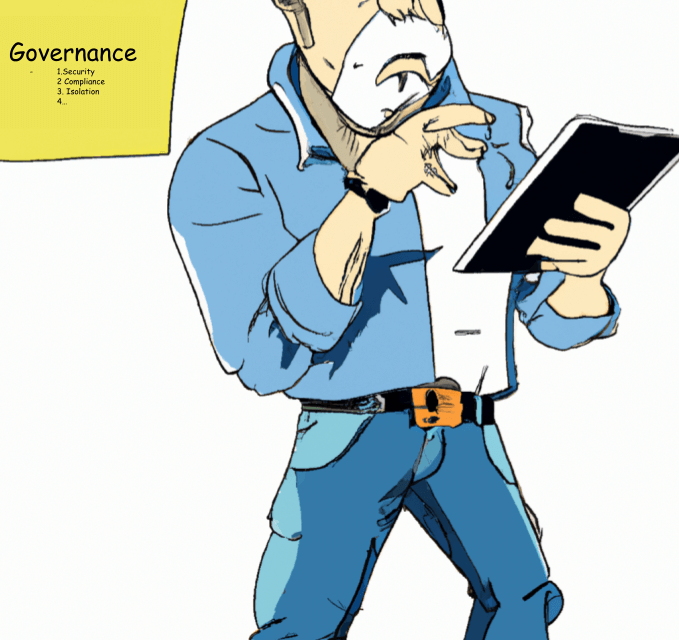
Tip #1: Define a clear governance strategy
Establish a governance strategy that covers security, compliance, and cost management requirements for your organization.
This will ensure consistency and alignment across all the accounts within the Landing Zone.
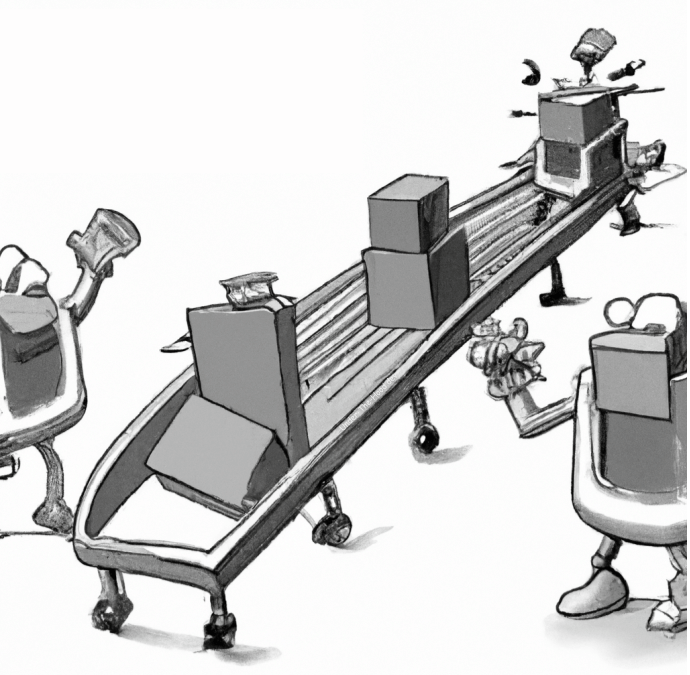
Tip #2: Automate your deployment process
Utilize AWS CloudFormation templates and AWS Service Catalog to automate the deployment of resources, policies, and configuration changes.
This will reduce the risk of manual errors and ensure consistency across your accounts.
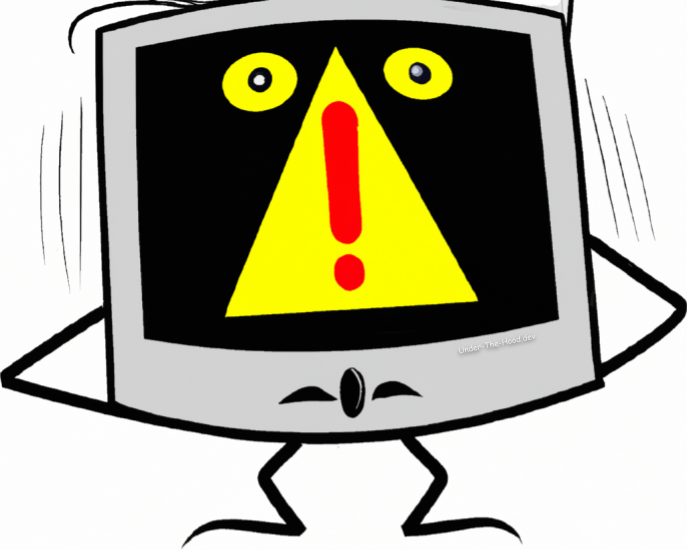
Tip #3: Implement monitoring and alerting
Set up monitoring and alerting for all accounts and resources within the Landing Zone.
This will allow you to quickly identify and respond to any issues or anomalies that may arise.

Tip #4: Use AWS Organizations to manage accounts
Utilize AWS Organizations to manage all of your AWS accounts within the Landing Zone.
This will make it easier to apply policies and standards across all of your accounts and reduce the administrative burden of managing individual accounts.

Tip #5: Leverage AWS Trusted Advisor
Use AWS Trusted Advisor to monitor your Landing Zone for best practices and optimization opportunities.
This will help you identify areas for improvement and ensure that you are making the most of your AWS resources.
Implementing AWS Landing Zone For your Organization
Implementing AWS LZ for your organization involves several steps:
- First, you need to determine your organization’s requirements and objectives.
- Then, you need to design the architecture that best fits your organization’s needs, which includes selecting the appropriate AWS services and configuring them according to best practices.
- Next, you need to deploy the solution and set up the necessary AWS accounts and resources.
- Finally, you need to monitor and maintain your environment to ensure its ongoing efficiency and effectiveness.
Streamlining Management with AWS Landing Zones

Managing an AWS environment can be a complex task, especially when dealing with multiple accounts and workloads.
However, AWS Landing Zones can help streamline this process by providing a unified, secure, and compliant foundation for your entire AWS ecosystem.
AWS Landing Zone Accelerator
There is a solution designed to help organizations quickly set up a secure, multi-account AWS environment using AWS best practices – AWS Landing Zone Accelerator. It provides a prescriptive path for building a landing zone, which is a secure, well-architected environment that helps organizations deploy workloads on AWS with improved security, scalability, and resiliency.
The Landing Zone Accelerator automates the setup of foundational AWS services, such as
- AWS Organizations
- AWS Identity and Access Management (IAM)
- and AWS Control Tower
With this tool, organizations can quickly set up an environment that is ready for their workloads and applications, while minimizing the time and resources required to build and operate their AWS infrastructure.
Customizing and Scaling
AWS Landing Zones can be customized and scaled to meet the specific needs and requirements of your organization. Some of the ways to customize and scale your AWS LZ include:
- Adding or removing AWS accounts: You can add or remove AWS accounts to your environment as your organization grows or changes.
- Modifying AWS service configurations: You can update the configurations of the AWS services used in your AWS LZ to better suit your organization’s needs.
- Implementing custom AWS CloudFormation templates: If the default AWS LZ templates do not meet your organization’s requirements, you can create custom templates to better fit your needs.
- Utilizing AWS Control Tower: This service provides additional governance and oversight capabilities, enabling you to further customize and scale your environment.
Security and Compliance
Security and compliance are critical aspects of any AWS environment. AWS Landing Zones help you ensure that your environment is secure and compliant by providing a foundation that adheres to AWS best practices. Some of the security and compliance features of AWS LZ include:
- AWS Organizations: This service enables you to centrally manage and enforce policies across your AWS accounts.
- AWS SSO: This provides a single point of access control for your users and applications.
- AWS Security Hub: This service aggregates and analyzes security findings from various AWS services, helping you identify and remediate security issues.
- AWS Config: This service enables you to monitor and enforce compliance rules across your AWS environment.
- AWS Firewall Manager: This service centrally manages your AWS Web Application Firewall (WAF) and AWS Shield Advanced security policies.
Monitoring and Maintaining your AWS Landing Zone
To ensure that your AWS LZ environment remains secure, compliant, and efficient, it is essential to monitor and maintain it regularly. Some of the ways to do this include:
- Implementing AWS monitoring tools: These tools, such as Amazon CloudWatch and AWS Trusted Advisor, can help you monitor the performance, security, and compliance of your environment.
- Regularly reviewing and updating your architecture: This ensures that your environment is always aligned with your organization’s requirements and objectives.
- Automating resource provisioning and management: This can be done using AWS Service Catalog, AWS CloudFormation, and other AWS automation tools.
- Performing regular audits and assessments: This ensures that your environment remains secure, compliant, and efficient.
Conclusion
AWS Landing Zones can significantly simplify the process of setting up and managing a secure, compliant, and efficient AWS environment. By understanding the key components, architecture, and best practices of AWS LZ, you can streamline the management of your environment and ensure that your organization is using AWS to its fullest potential.
As you continue to master this topic, consider leveraging the various resources, training options, and expert tips provided in this article to help you optimize and maintain your environment.
If you still have questions about the landing zones and need a consultancy, Connect With Us.
